SFTP Drive - Log Settings
Requirements: SFTP Drive
Introduction
Logging Options in SFTP Drive controls how connection and transfer activity is recorded. It helps with troubleshooting by capturing details like errors, commands, and session data.
The application supports the following Log Modes:
- Error – Logs only error messages.
- Warning – Logs errors and potential issues.
- Info – Logs general events and successful operations.
- Verbose – Logs detailed information about all activities.
- Debug – Logs everything.
- Off – Logging is disabled.
Getting Started
Navigate to the Settings page in SFTP Drive, check the Write Log to a File option, and choose a file path using Browse.... Select the desired Log Mode from the dropdown menu. Finally, click Save Changes to apply the settings.
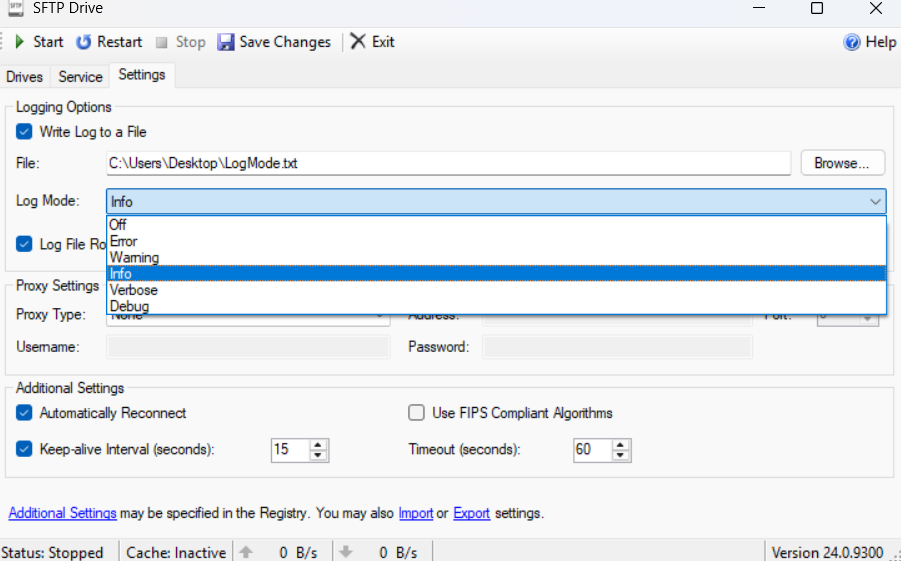
To enable the highest level of logging (including protocol-level packet contents), please use Debug with the LogPackets registry setting enabled.
The drive will now use the selected Log Mode for logging activities
We appreciate your feedback. If you have any questions, comments, or suggestions about this article please contact our support team at support@callback.com.
