Secomba Boxcryptor
Secomba Builds a Secure Virtual Drive with CBFS Connect.
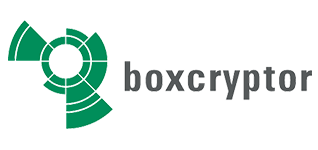
Secomba's flagship product, Boxcryptor, makes it easy for anyone, even non-techies, to encrypt data on any device, upload it to the cloud and collaborate on their data.
Boxcryptor brings unbreakable encryption to cloud data stored in Dropbox, Google Drive, OneDrive and 30+ popular cloud storage providers — according to Boxcryptor’s encryption page, cracking the encryption used by Boxcryptor would take longer than the presumed age of the universe.
When Secomba needed to create a virtual drive for Boxcryptor, they trusted CBFS Connect as a secure, market-tested solution.
The Challenge
When developing Boxcryptor for Windows, Secomba opted for a virtual-drive-based solution integrated into the local filesystem that would transparently handle file encryption and decryption. Since implementing a virtual drive in this way involved developing and integrating a filesystem driver, Secomba sought a reliable SDK that would make development fast and easy.
The Options
Secomba considered two solutions:
- CBFS Connect
- The open-source Dokan filesystem
Given their requirement for a stable, supported solution, CBFS Connect was the natural choice. According to Robert Freudenreich, Founder & CTO of Secomba, "Dokan was evaluated as an alternative, but CBFS Connect is more mature, more professional and more stable."
The Secure, Easy-to-Use Solution
Secomba selected CBFS Connect as their tool of choice to build a virtual drive.
Regardless of where data is stored — in local or remote files, database records, memory, or across the internet — CBFS Connect makes it possible to treat it as if it were stored on a local filesystem or local network. CBFS Connect enabled Boxcryptor to present data as a filesystem located on a virtual disk — and do so without having to write any drivers that would require kernel development. The core features of CBFS Connect allowed Boxcryptor to:
- Hide the location of data from users and applications
- Control access to data using permission schemas
- Modify remote data on-the-fly to avoid replication overhead
- Apply NTFS security to non-file data
Just as important for Boxcryptor, these features came with the support of a mature company that stands behind its products.
What Made The Difference?
CBFS Connect's maturity and stability made it the top choice for Boxcryptor.
"CBFS Connect is the first choice for implementing virtual drive functionality on Windows. It’s stable, mature, well-documented and easy to use," Freudenreich said.
The Results
Secomba developed a virtual drive for Boxcryptor in less than two weeks. Boxcryptor now uses CBFS Connect to provide transparent file encryption and decryption in its Windows version. Boxcryptor users securely encrypt data across more than 30 popular cloud storage providers, and CBFS Connect technology helps make it all possible.
